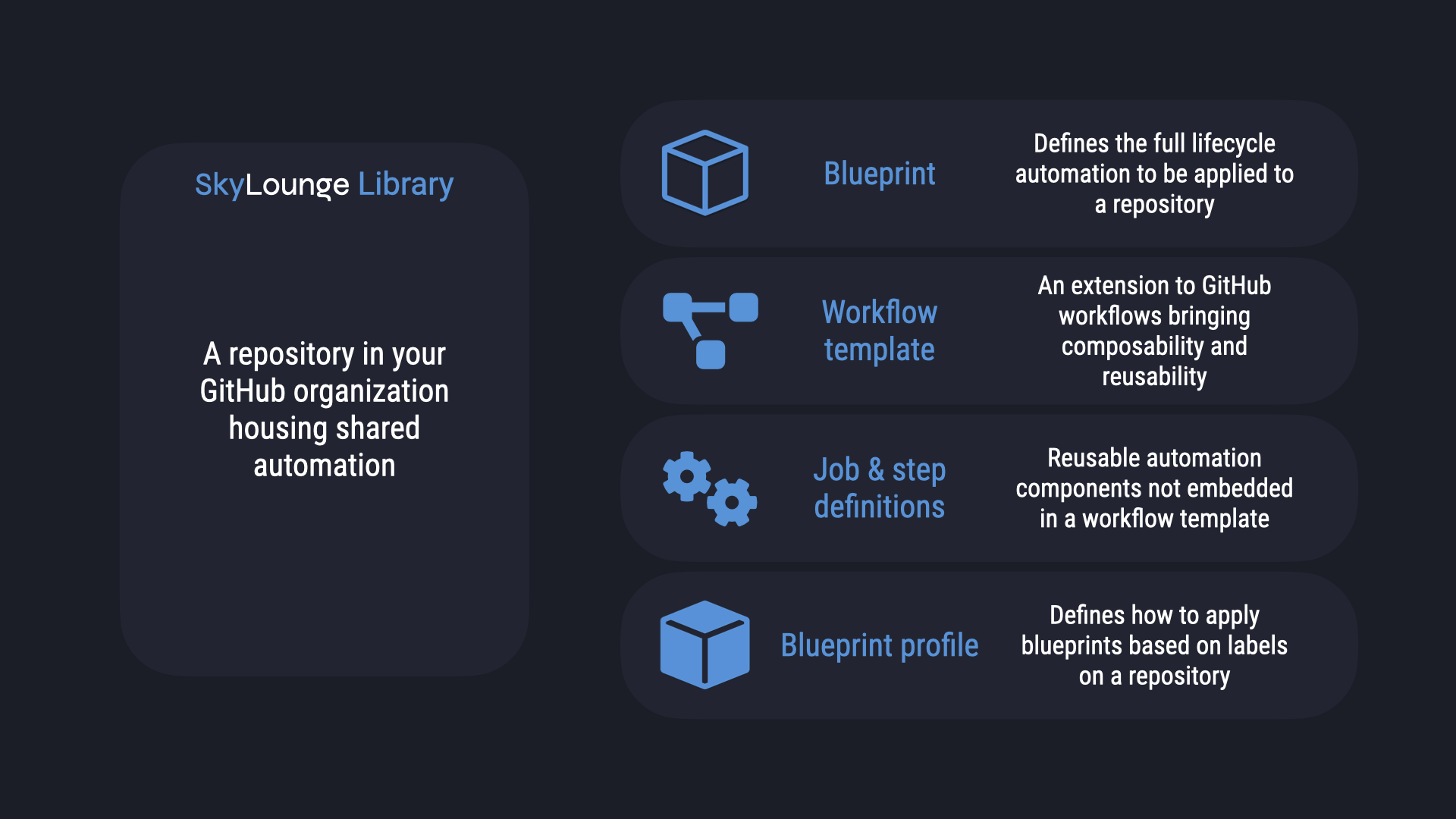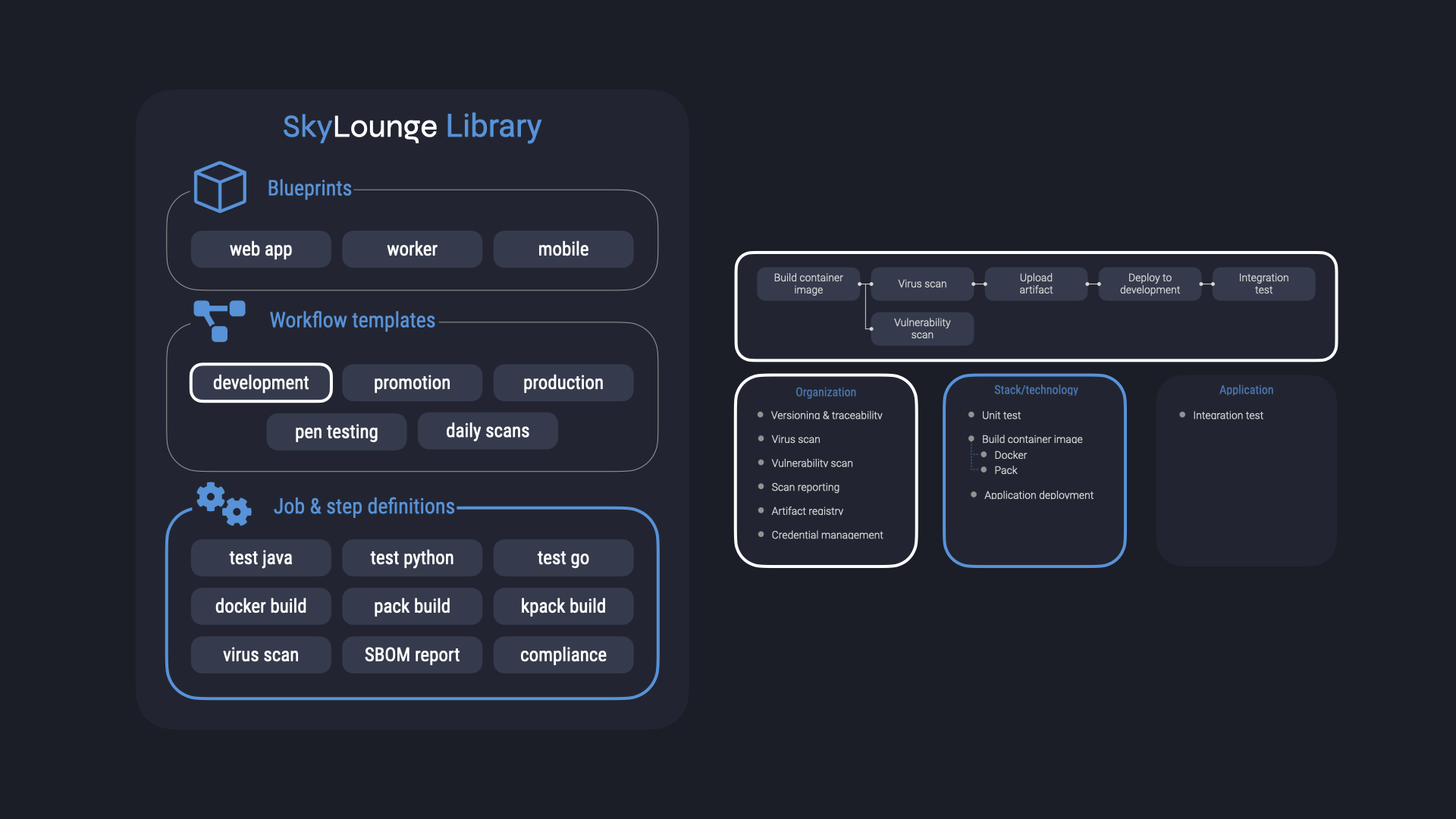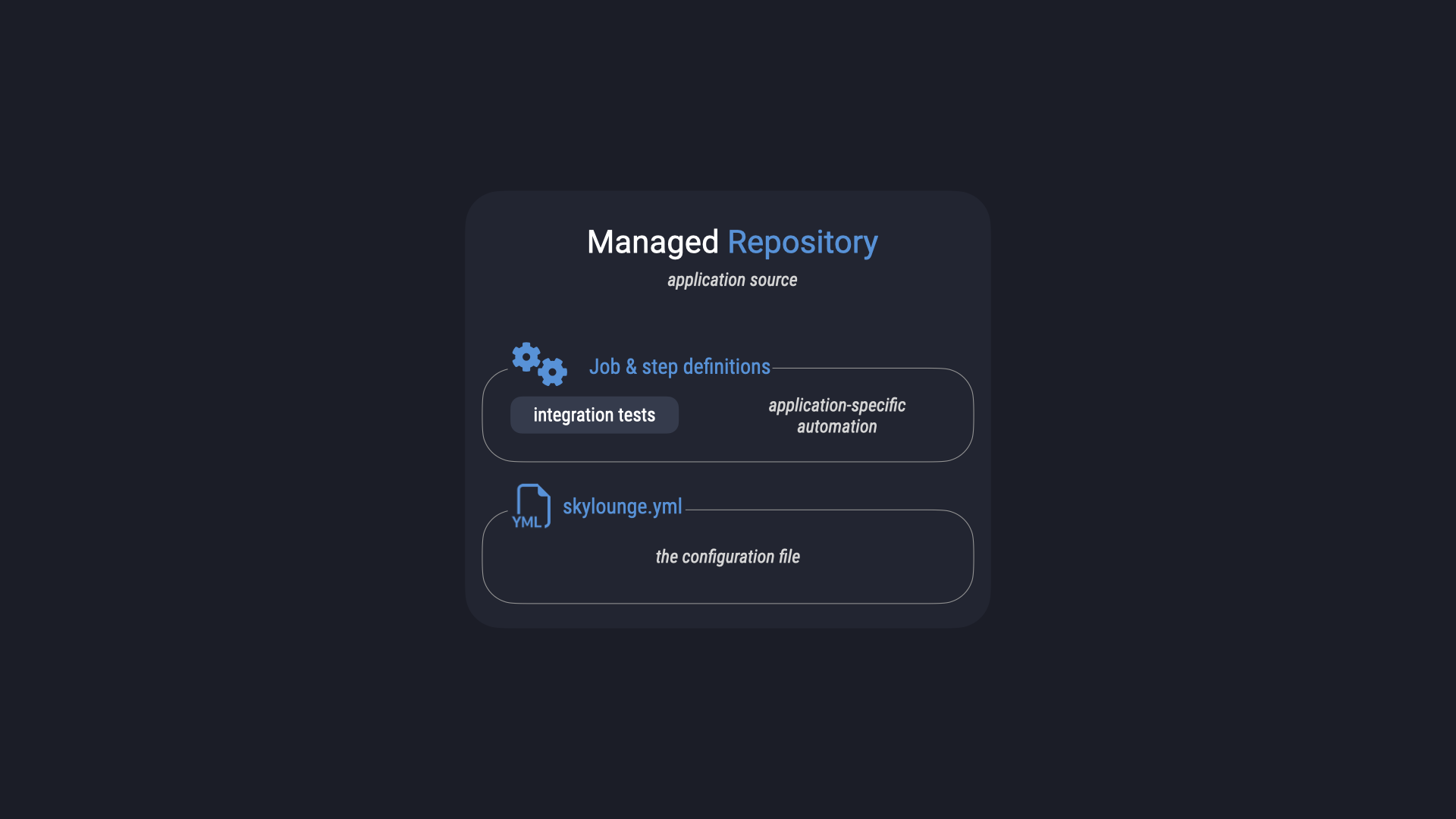SkyLounge extends the GitHub Actions platform to bring efficiency, reusability, and security to automation.
Roles
While SkyLounge is designed to support the entire organization’s needs, two types of users interact most with the platform.
-
Platform team: The Platform team builds and maintains automation that meets the organization’s CI/CD, security, and compliance requirements.
-
Developers: Developers authorize SkyLounge, select their automation profile, and provide app-specific configuration and automation.
The following sections detail SkyLounge concepts in the context of these two roles.
SkyLounge libraries
A SkyLounge Library is a special GitHub repository that houses shared automation for an organization. The platform team owns this repository.
The SkyLounge library contains:
- Blueprints: A blueprint defines the automation to be applied to a repository. A blueprint contains one or more workflow templates. Typically, an organization will have a blueprint for each type of application. Examples: webapps, worker apps, iOS or Android apps, etc.
- Workflow templates: A workflow template is a SkyLounge extension to GitHub Workflows, bringing composability and reusability. A workflow template enables the inclusion of job and step definitions.
- Job and step definitions: These are an extension of GitHub jobs and steps, respectively. Again, job and step definitions enable the composability and reusability of automation.
- Blueprint profiles: A blueprint profile defines what blueprint to apply to a repository and how to apply the blueprint. Labels on a repository drive blueprint profiles. For example, a blueprint profile can be used to select the “webapp” blueprint and then apply language and infrastructure-specific job and step definitions.
SkyLounge identifies a repository as a SkyLounge library via the name. While any name ending in skylounge-librarycopy will be treated as a library, we suggest using the name skylounge-librarycopy rather than a-skylounge-librarycopy. Blueprint profiles must be stored in a repository named skylounge-librarycopy.
Library example
We can map our earlier development workflow example to the above constructs in a SkyLounge library. Note: we will discuss blueprint profiles later.
The develop workflow becomes a workflow template, referenced in a blueprint. Organizational automation is implemented directly in the development workflow template. The stack/technology automation is extracted into reusable job and/or step definitions. The use of a particular stack or technology is discussed below.
Managed repositories
A Managed Repository is any repository in GitHub for which SkyLounge manages automation. Typically this will be an application code repository; however, SkyLounge can also be used to manage infrastructure or any other automation.
In addition to your code, the managed repository will include:
- Application-specific job and step definitions: Application-specific automation like integration tests will be implemented as job or step definitions and stored in the repository.
- skylounge.yml: The skylounge.yml is a single configuration file at the repository’s root that directs SkyLounge. It specifies the blueprint to use, the configurable job and step definitions, and parameters/configurations specific to the application.
Because the platform team manages shared automation, developers are free to only focus on application-specific automation and configuration. Any repository without a name ending in skylounge-librarycopy is treated as a managed repository.